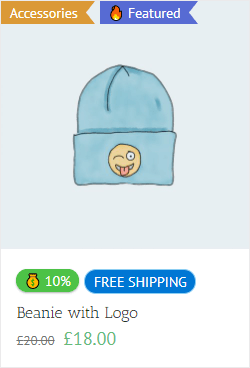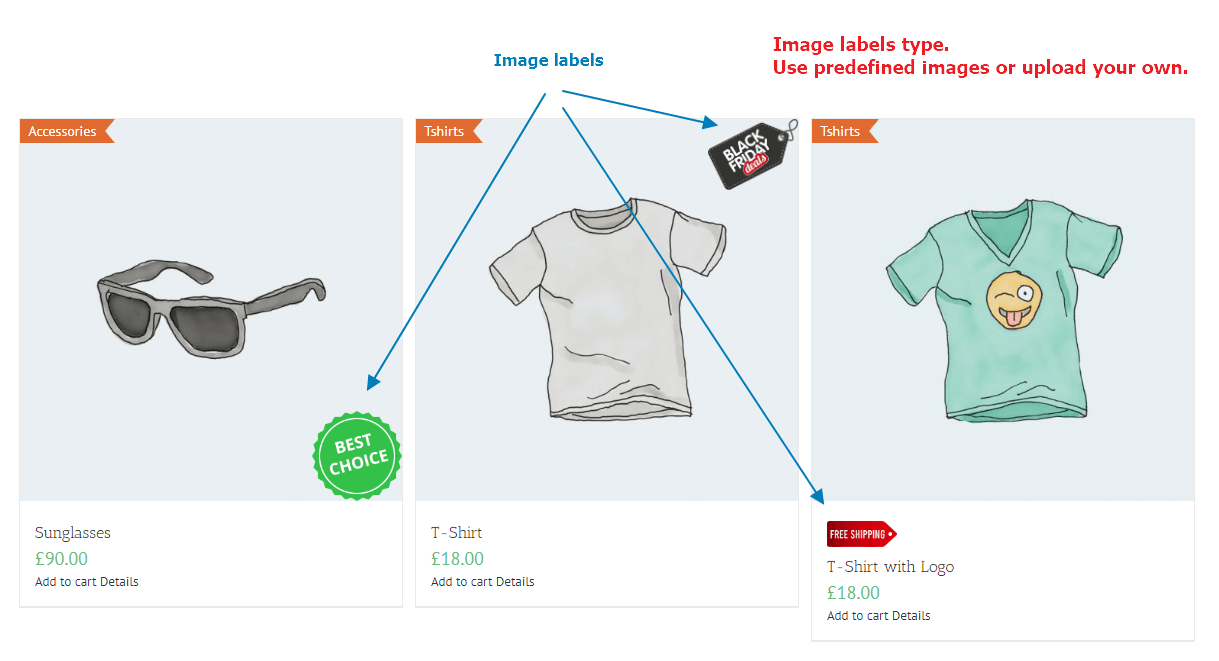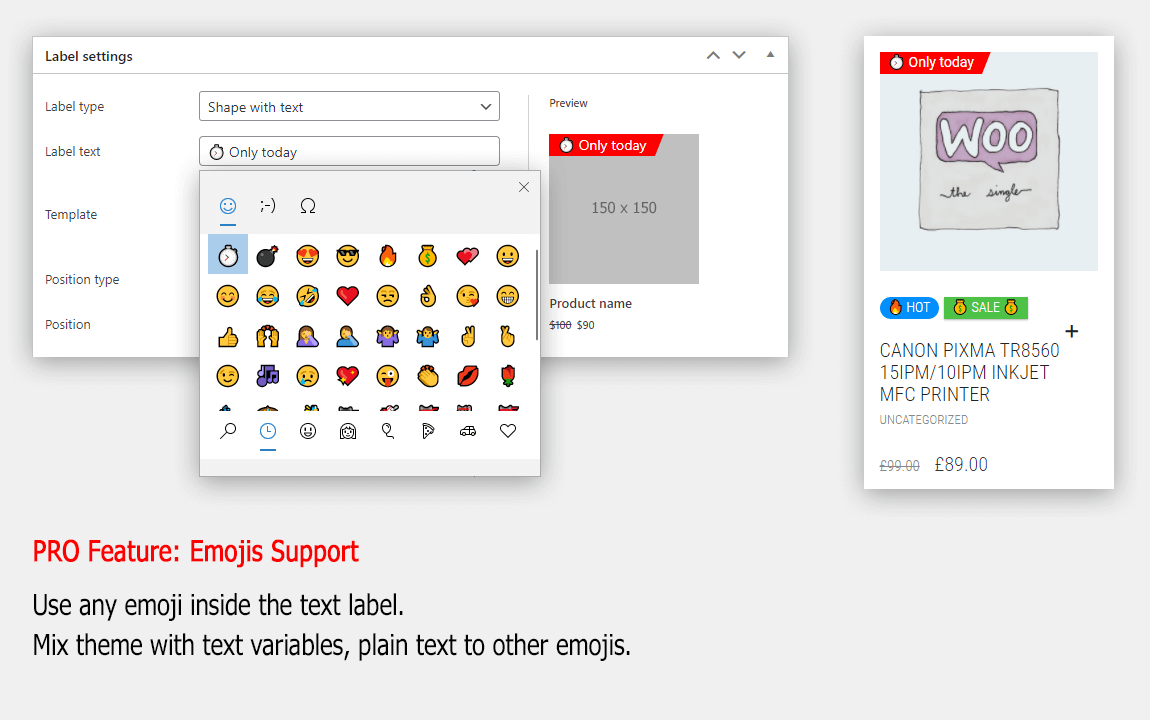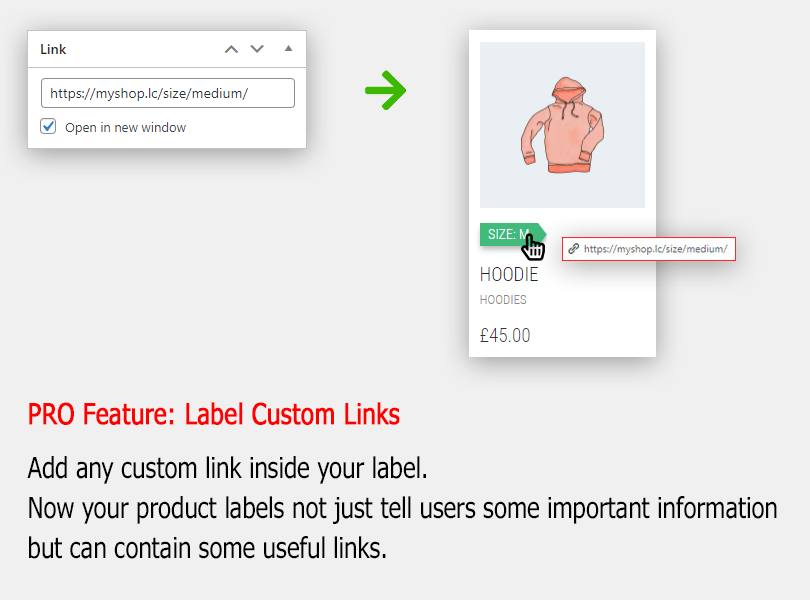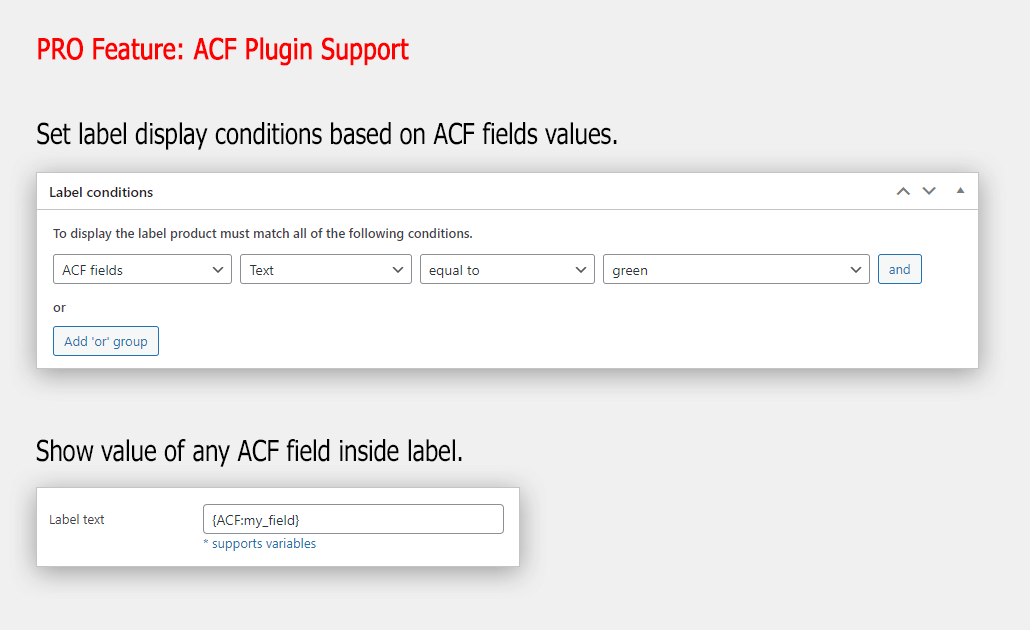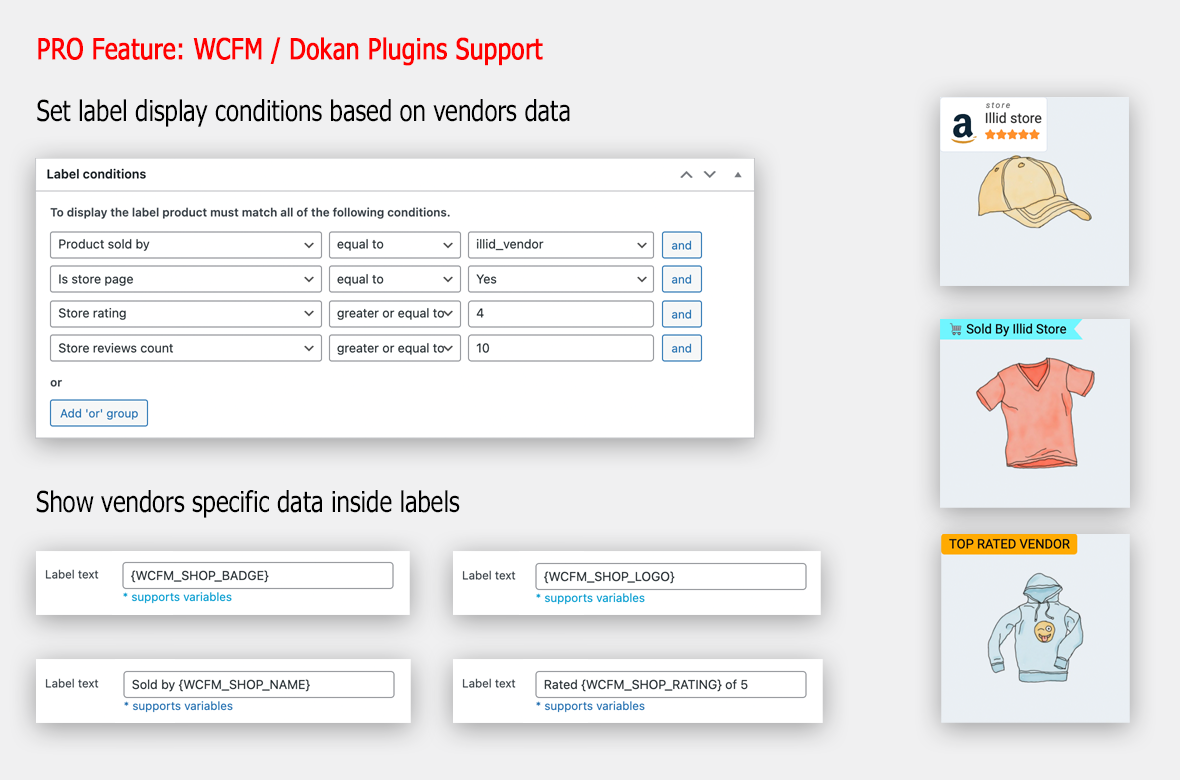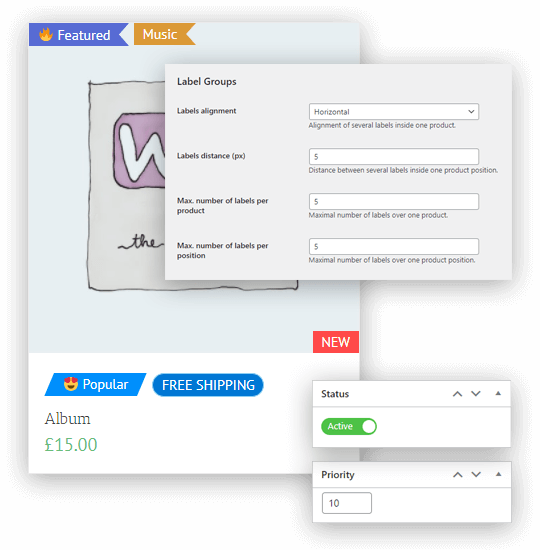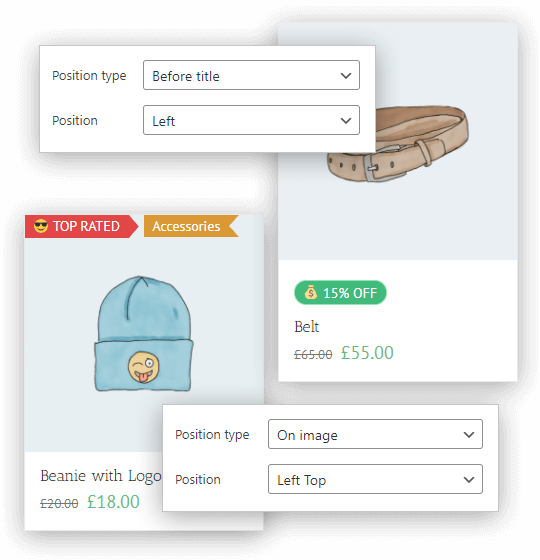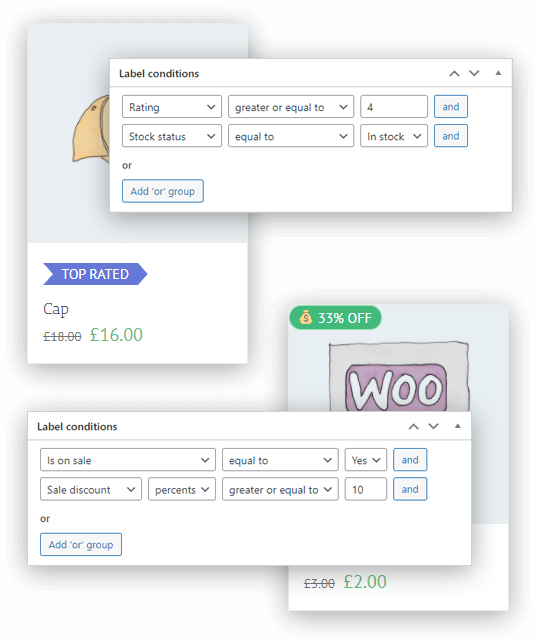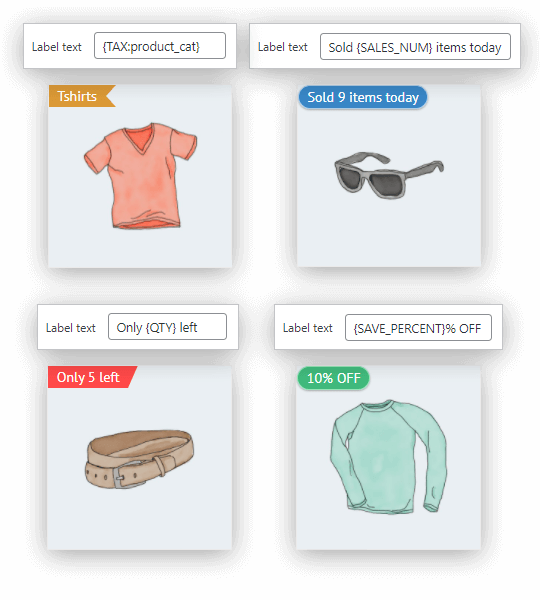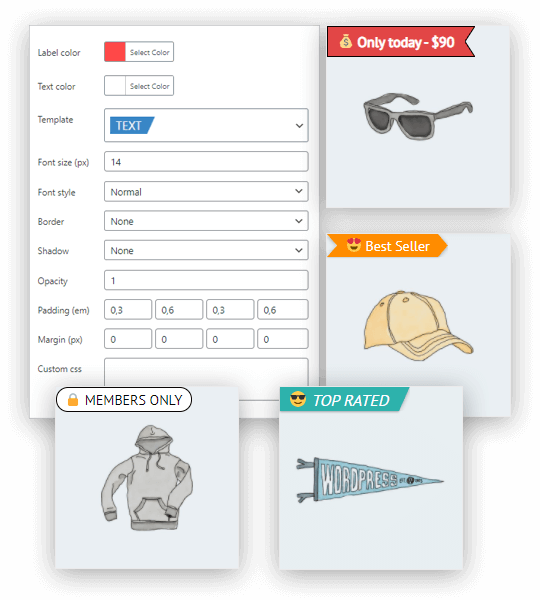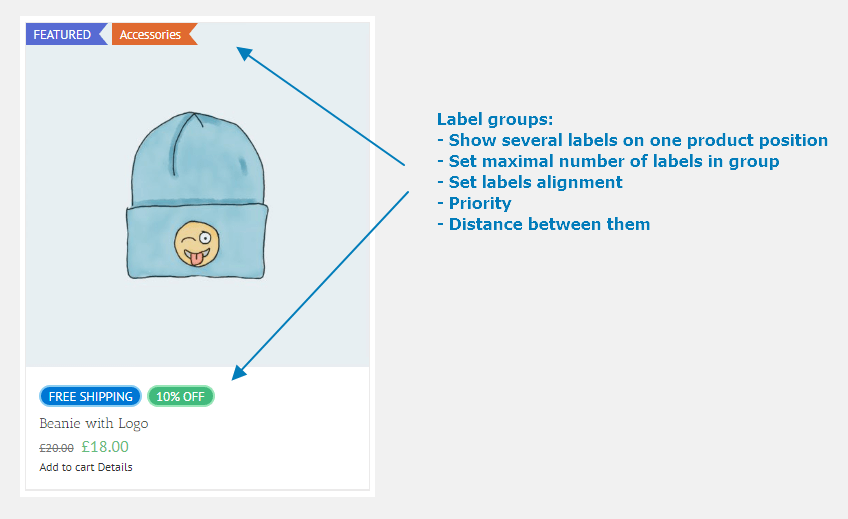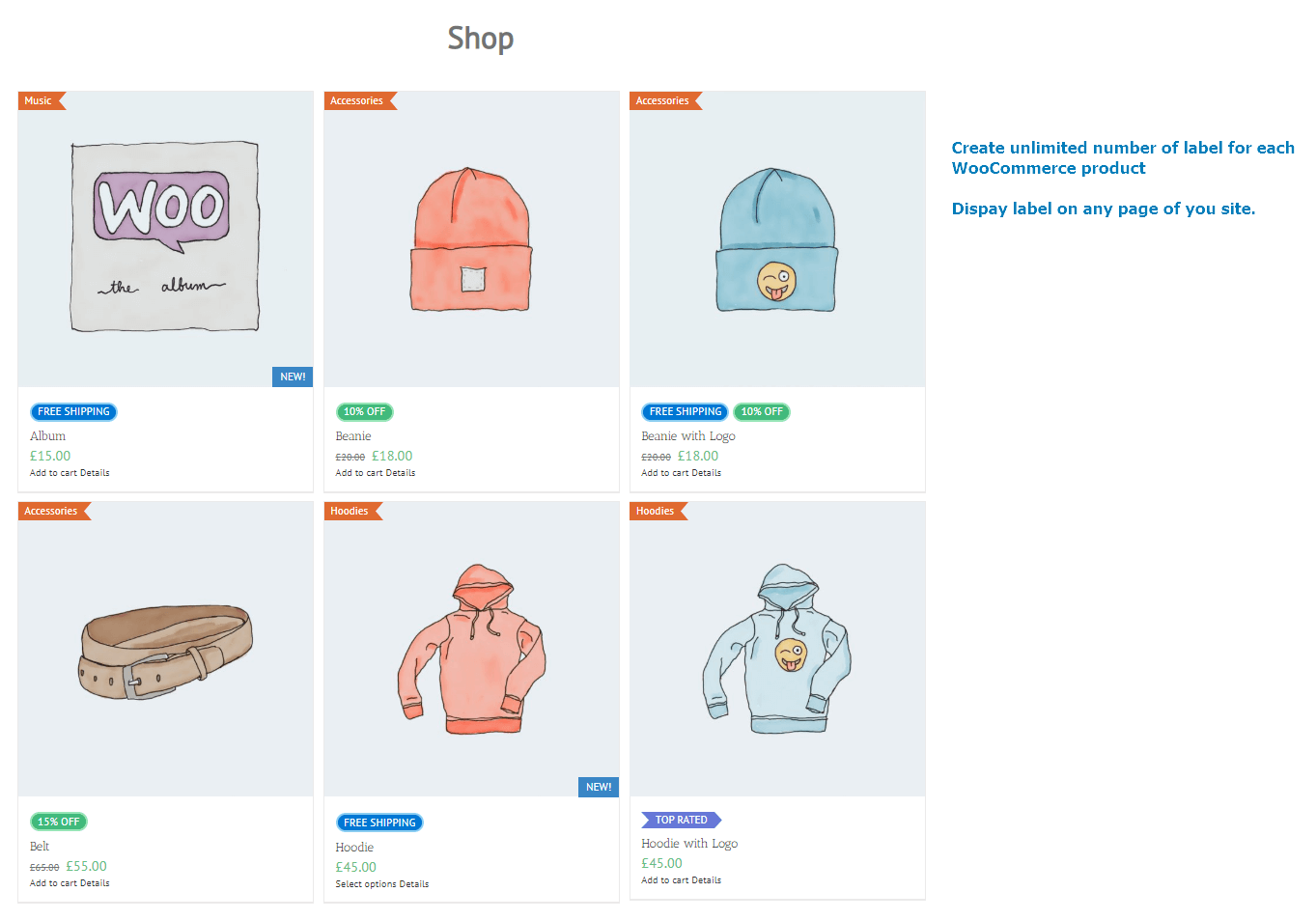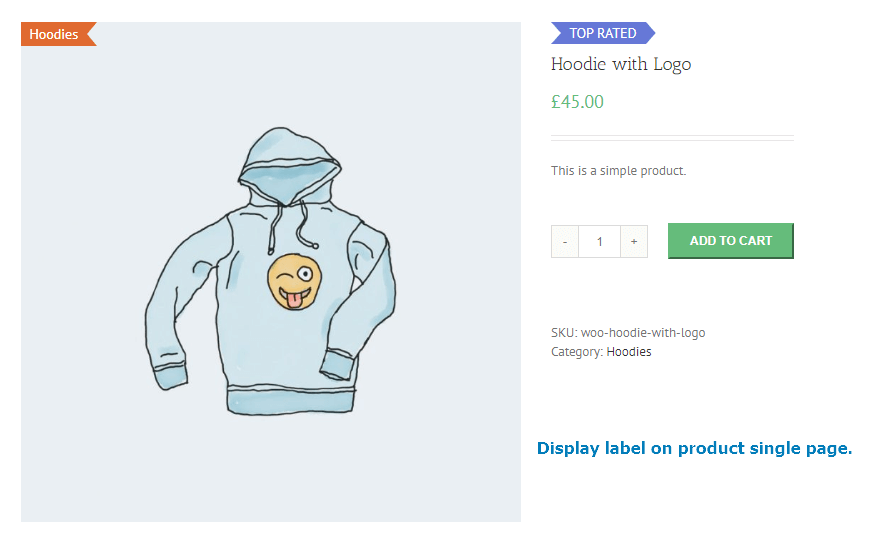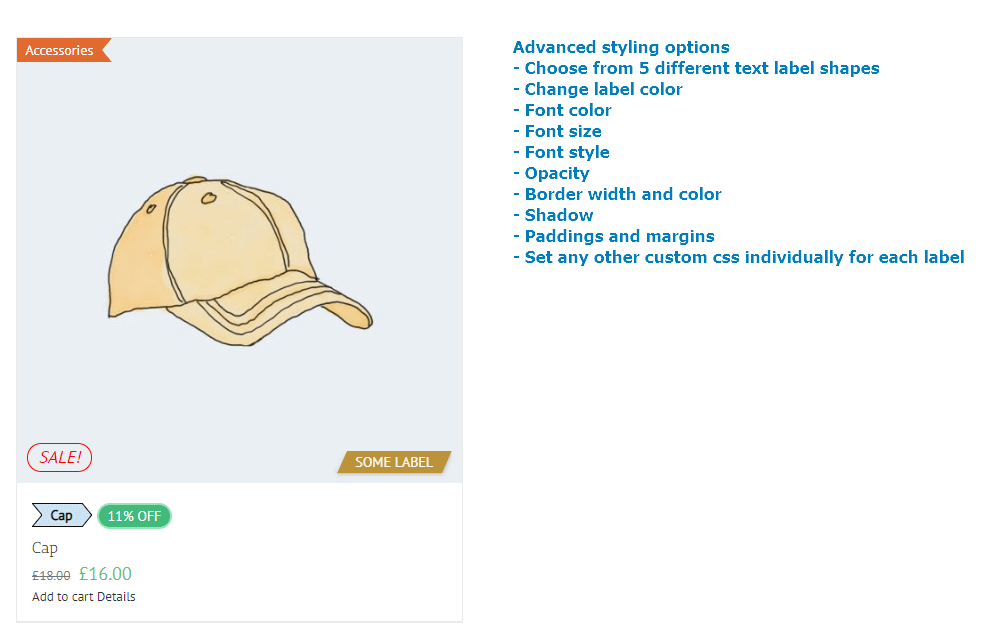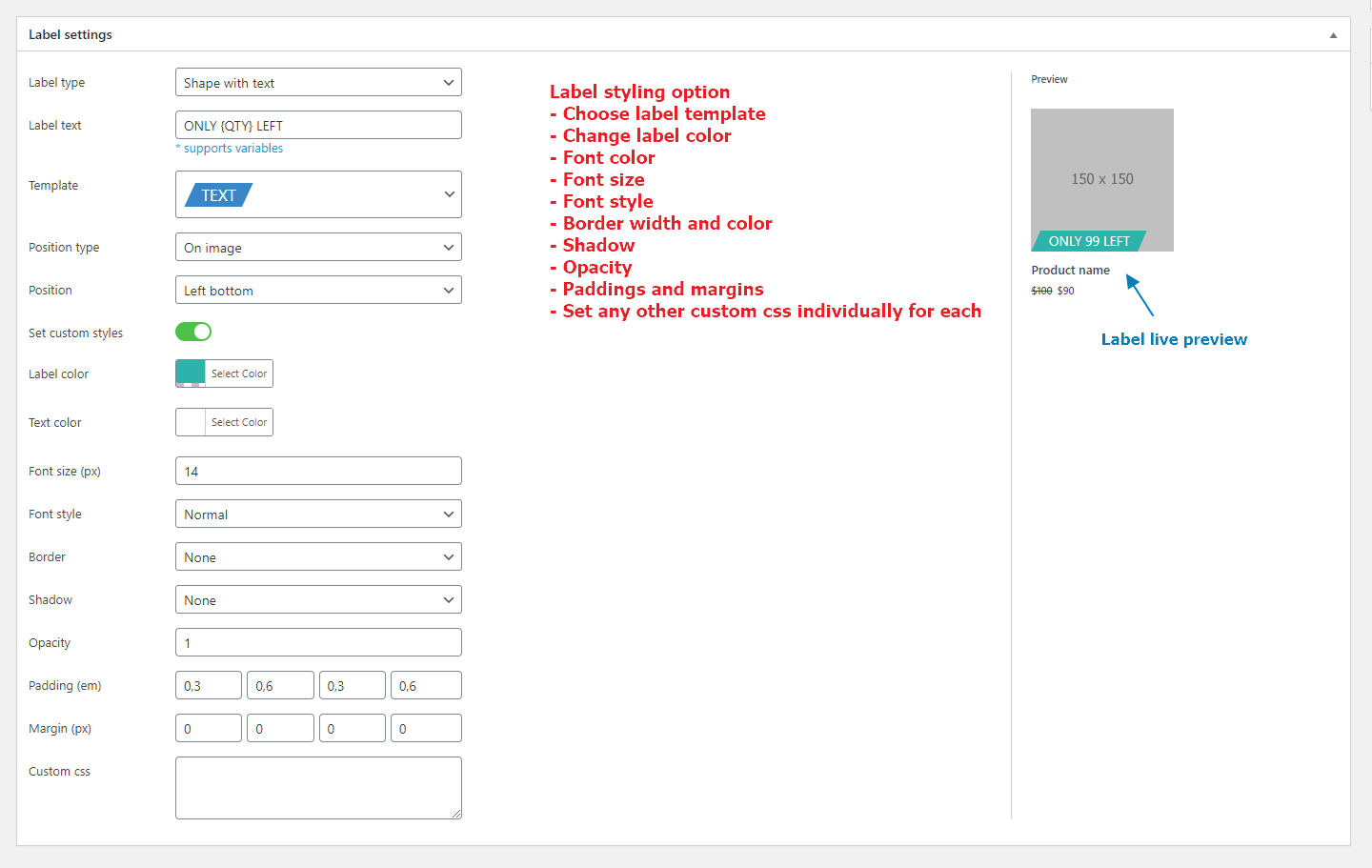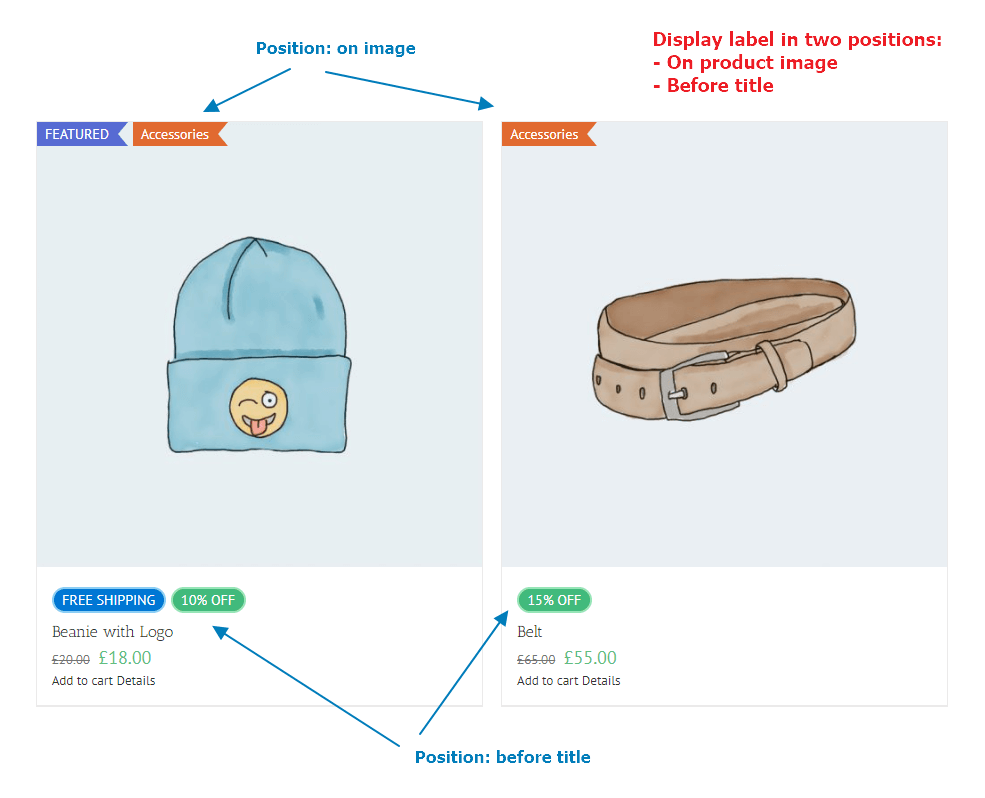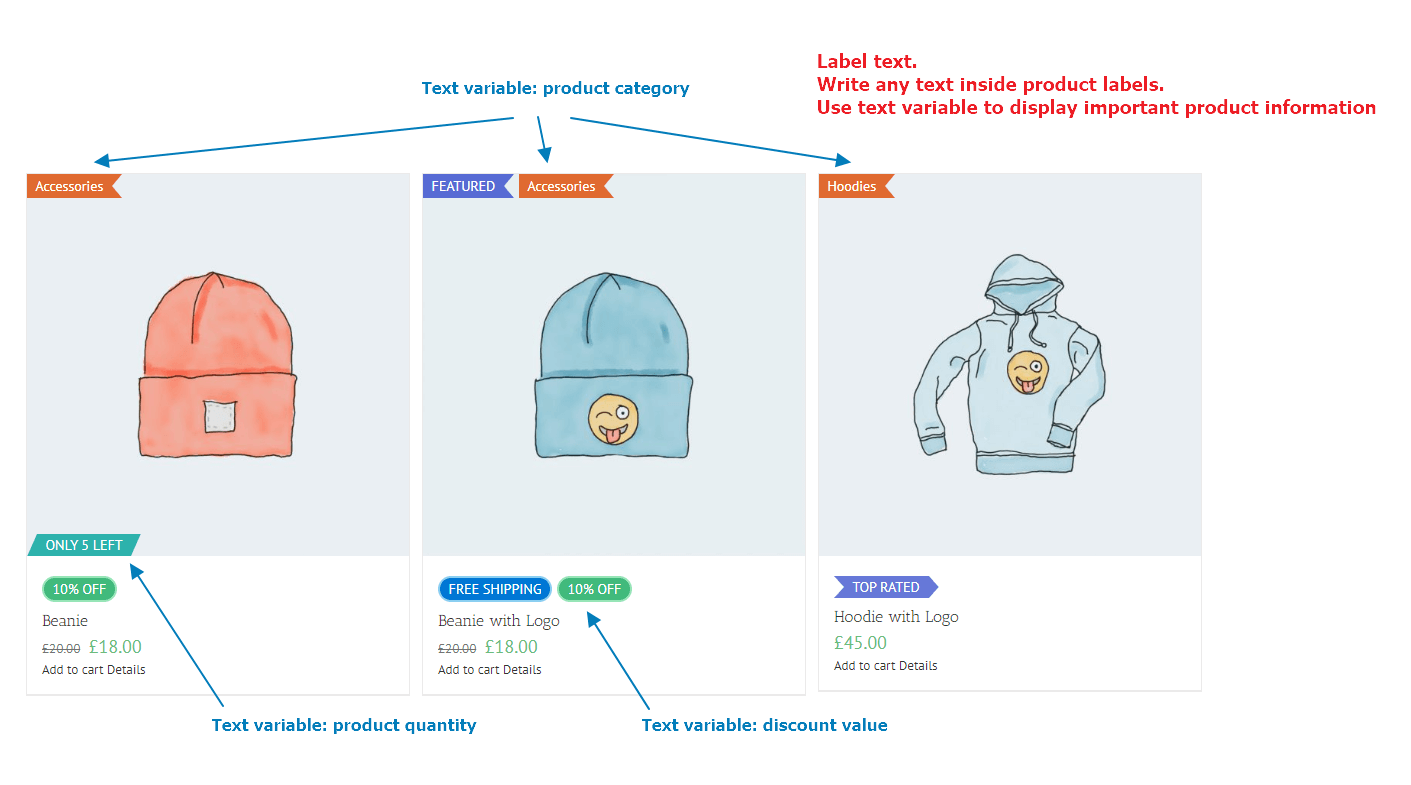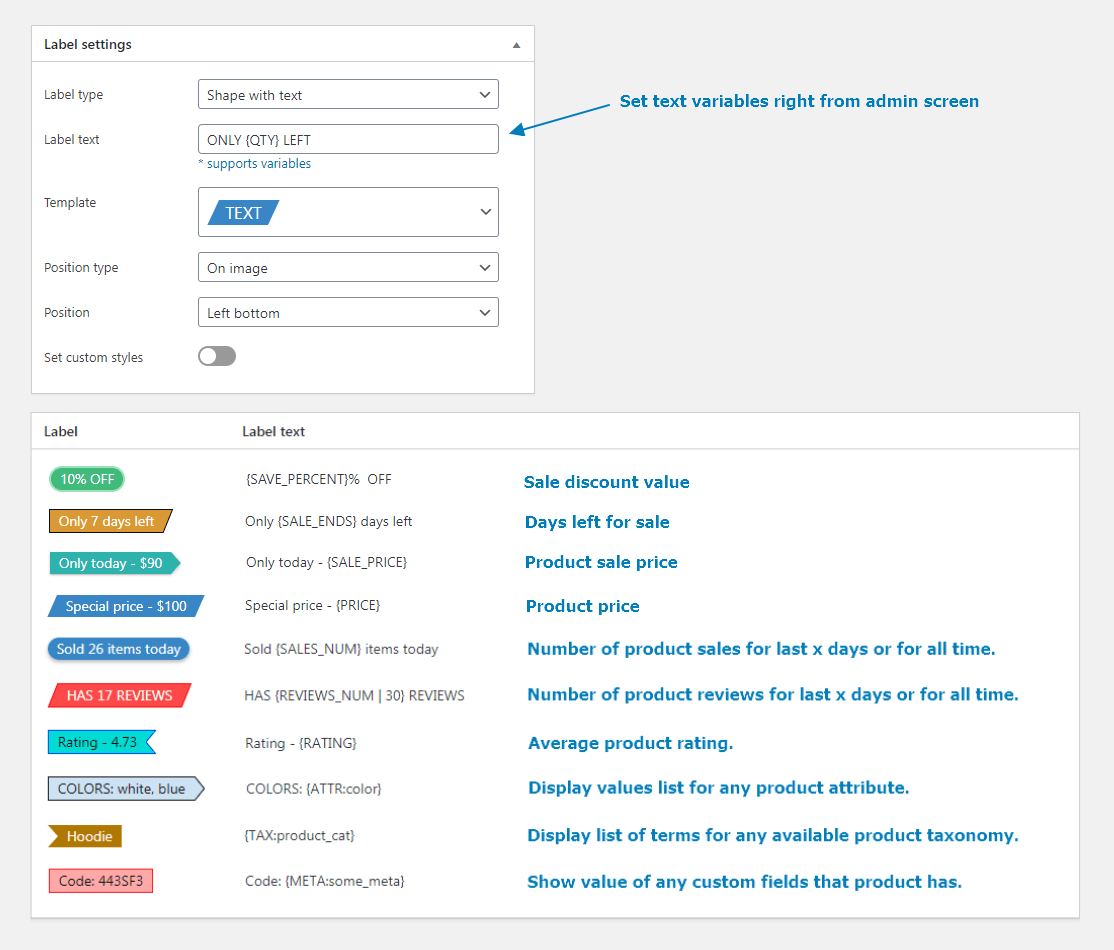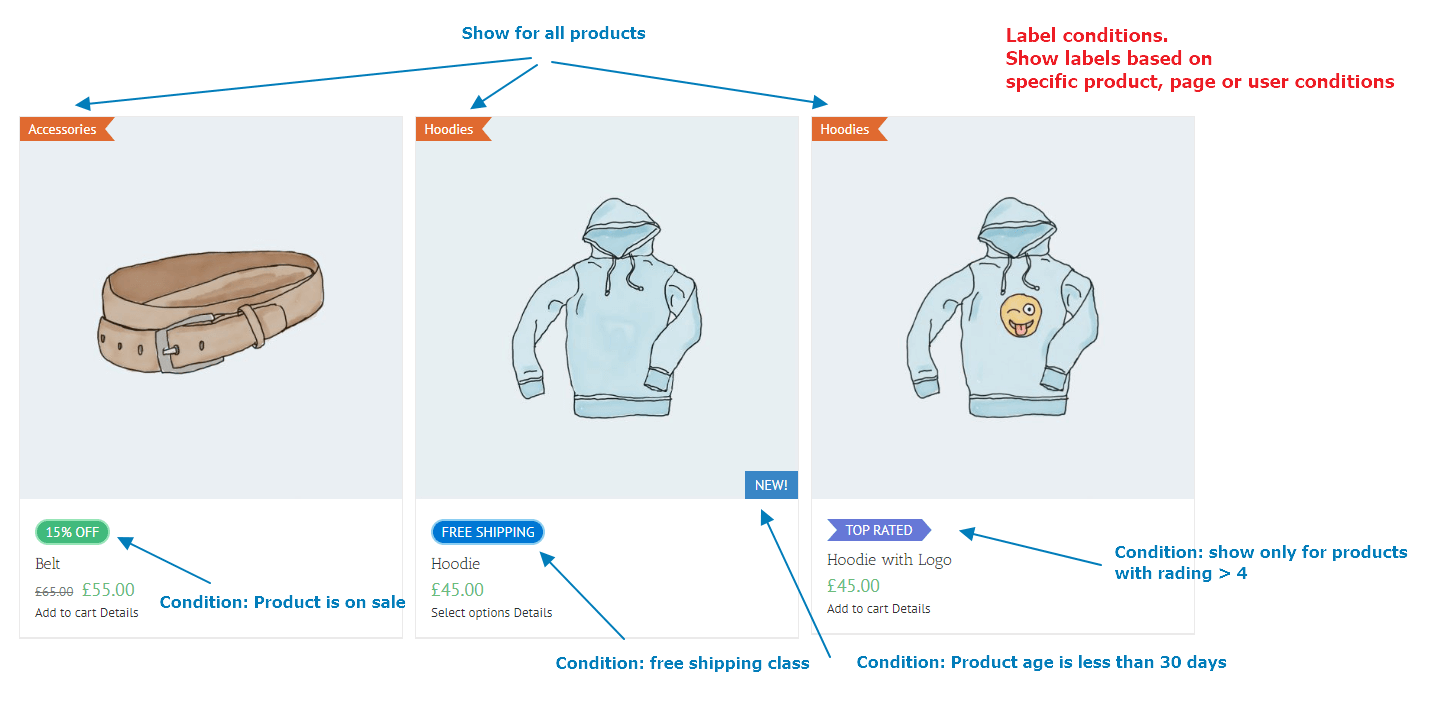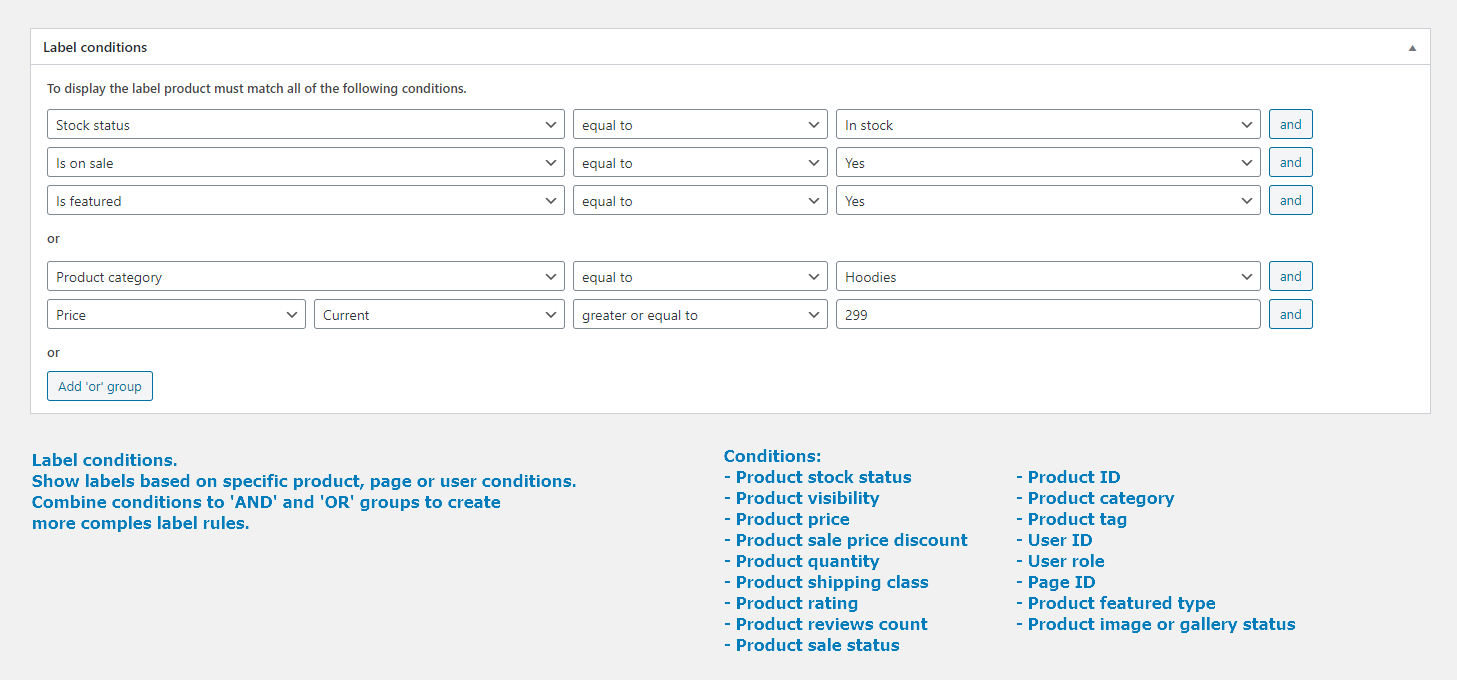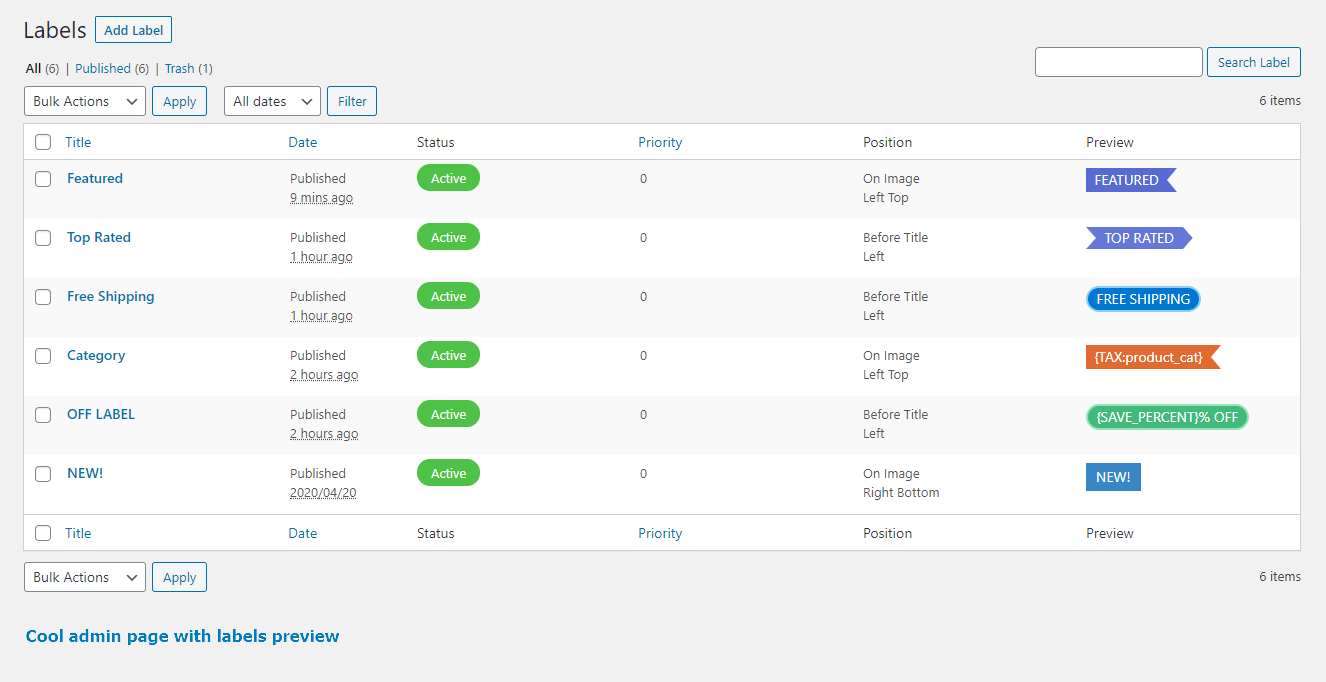Advanced Woo Labels
Product Labels for WooCommerce
Easily create and manage labels for any of your WooCommerce products. Use advanced features like label display conditions, text variables, styling options, etc.
Proudly powering 10,000+ websites
VIEW DEMO