Overview
With the PRO plugin version it is possible to add emojis to any of your text labels.
Inside one label you can add any number of emojis. Also you can combine them with regular text and text variables.
How to add emojis inside labels
Adding emojis to labels is very easy and can be done in just a few clicks. Just follow these steps:
1. Open label edit page.
2. Find label text field ( available only for Shape with text label type ). Inside this field you need to place needed emoji.
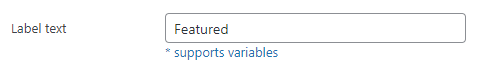
Label text option
3. Add emoji. Choose the needed emoji and paste it inside the text field. You can choose it from the emojis pop-up specific for your computer ( read more ) or by copy-paste code from any of the available emojis list ( for example - https://getemoji.com/ ).
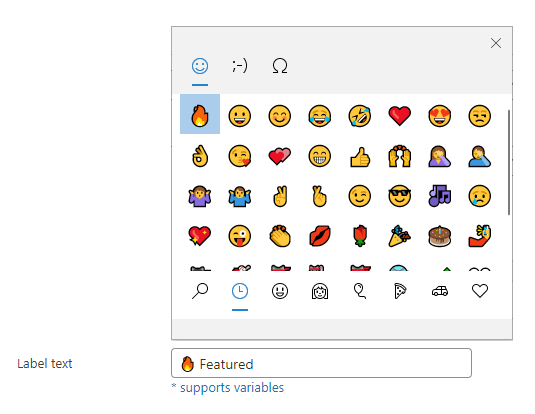
Adding emoji to label text field
4. Done! Check your label with shiny new emoji inside.
Emoji inside label
Note: You can notice that emojis inside the admin area and on your shop frontend pages look different. The reason for this is the default WordPress script that replaces all available egojis on the page with similar svg's. If you want to change this behavior and leave standard emojis please use following code:
remove_action( 'wp_head', 'print_emoji_detection_script', 7 ); remove_action( 'wp_print_styles', 'print_emoji_styles' );