Overview
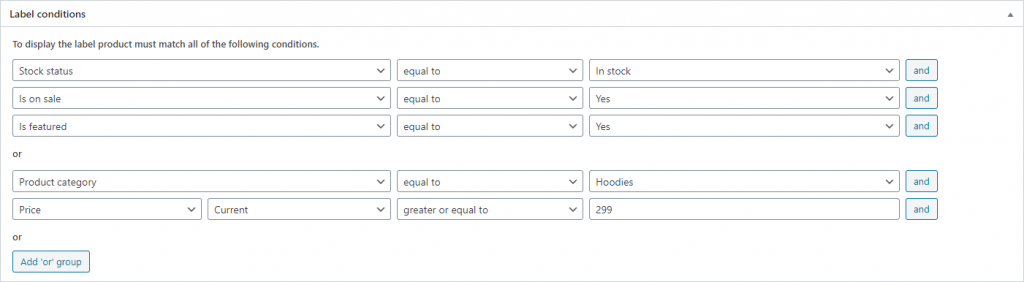
Label conditions settings
Advanced Woo Labels comes with advanced labels display options. With these options it is possible to create the rules of where and when product labels must be visible.
It is possible to crease display rules based on following criteria:
- Product conditions - Display conditions based on product fields like price, stock status, publish date, etc.
- Page conditions - display labels only on specific pages that match needed criteria.
- User conditions - show labels only for certain users based on their role, country, language, etc.
- Date/time conditions - show labels only on specific date, time or date/time range.
Also, it is possible to create even more complex display conditions by using several of them inside one label and combining them to AND and OR groups.
Examples of use:
- Show label only for products that is on sale
- Show label for products that has sale discount more than X percents
- Show label only for products than has rating higher than X
- Show label only for users with user role 'Customer'
- Show label only for users that has more than X item in cart
- Show label only for products with 'Free shipping' shipping class
- Show label only for products that has attribute 'Color' and it is equal to 'Black'
- Show label only on shop page
- Show label only on Monday from 10.00 to 12.00
Available display conditions
| Condition name | Suboptions | Operators | Compare values |
|---|---|---|---|
| Products stock status | - | =, != | in stock out of stock on backorder |
| Products visibility | - | =, != | Shop and search results Shop only Search results only Hidden |
| Products price | Current Sale Regular | =, !=, >=, <= | number |
| Product sale discount | Percents Amount | =, !=, >=, <= | number |
| Product quantity | - | =, !=, >=, <= | number |
| Product shipping class | - | =, != | available shipping classes |
| Produc type | - | =, != | Simple product Grouped product External/Affiliate product Variable product Product variation |
| Product age | in days in weeks in months in hours | =, !=, >=, <= | number |
| Product sale date | was started x hours ago was started x days ago will ends in x hours will ends in x days | =, !=, >=, <= | number |
| Product rating | - | =, !=, >=, <= | number |
| Product reviews count | all time last 24 hours last 7 days last month last year | =, !=, >=, <= | number |
| Product sales number | all time last 24 hours last 7 days last month last year | =, !=, >=, <= | number |
| Product sale status | - | =, != | Yes No |
| Product featured status | - | =, != | Yes No |
| Product is in cart | - | =, != | Yes No |
| Product has image | - | =, != | Yes No |
| Product has gallery | - | =, != | Yes No |
| Product name | - | =, != | Products list |
| Product categories | - | =, != | Categories list |
| Product tags | - | =, != | Tags list |
| Product taxonomies | Taxonomies list | =, != | Taxonomy terms list |
| Product attributes | Attributes list | =, != | Attribute values list |
| Product custom attributes | Attributes list | =, != | Attribute values list |
| Product custom fields | Custom fields list | =, != | Custom field values list |
| User name | - | =, != | Users list |
| User role | - | =, != | User roles list |
| User country | - | =, != | Countries list |
| User language | - | =, != | Languages list |
| User device | - | =, != | Desktop Mobile |
| User cart | Number of items Average items cost Total sum of items | =, !=, >=, <= | number |
| User shop stats | Orders number Average order value Total spend | =, !=, >=, <= | number |
| Page name | - | =, != | Pages list |
| Page template | - | =, != | Page templates list |
| Page type | - | =, != | Page types list |
| Page archives | Taxonomies list | =, != | Taxonomy terms list |
| Date | - | =, !=, >=, <= | Date or date interval |
| Time | - | =, !=, >=, <= | Time or time interval |
| Day of week | - | =, != | Day of week |