In this article you will learn how to retrieve plugin license key and activate automatic updates.
1. After the purchasing PRO plugin version you must receive email with plugin license details. Copy license key from this email.
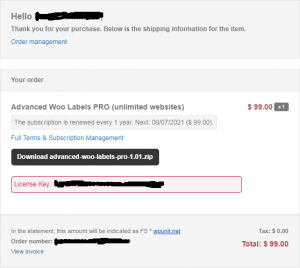
Email with license details
2. From the same email you can download .zip archive with PRO plugin version. Download it, install and activate on your website. After installing PRO version FREE plugin version is no longer needed and can be deleted.
3. Go to the plugin settings page -> Updates tab. Here you can find a field for license key activation. Paste previously copied license key and click Activate License button.

License key field
4. After successful license activation you will start to receive plugin updates like for any other standard WordPress plugin.

License key is active