After the purchasing PRO plugin version it is possible to access user portal to manage orders, download the latest plugin version, find license key and manage license activations.
Steps to access user portal:
1. After the purchasing PRO plugin version you must receive email with plugin license details. Copy license key from this email.
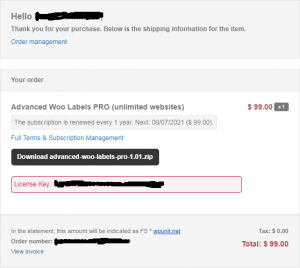
Email with license details
2. Go to user portal and use your email and license key as credentials to access.
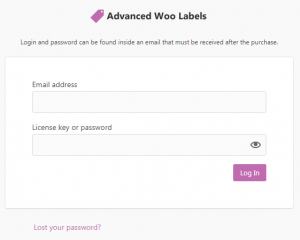
User portal login page
After login you will have several possible actions.
Download plugin files - download archive with the latest plugin version.
Plugin activations - view all domains where your license key is active. Also you can deactivate the license key for any of those domains. After domain deactivation website on this domain won't be able to receive plugin updates till the license key for this domain will be activated once again.
View license valid date - you can find till what date your license key is active. After the purchase license is active for 1 year. After this time the plugin will still be active but you will no longer receive new plugin updates and priority support.
Payments history - view all payment that was made by you. Also you can find there invoices for each of these payments.
Subscriptions - view next renew license payment. Here you can deactivate automatic renew payment and switch to manual control.
Change account password - by default to access the user portal you need to use your license key as password. But after the first visit you can change your password from the Profile page.
Change license type - you can change your license type at any type. With different license types it is possible to use plugin on different sites. Learn more about all available license types on the pricing page. To upgrade/downgrade license click on Change button near license type field and follow instructions.