Overview
In this article we will cover questions related to plugin license - license activation, deactivation, upgrade/downgrade.
License questions only relevant for the PRO plugin version. If you have only a free plugin version - this topic does not apply to you.
How are license activations counted
1 live site -> 1 activation
dev, staging site -> not counted
When you buy a plugin - you choose between several license types. They are different depending on the maximum number of sites on which license key can be activated.
When you have reached the activation limit - it is no longer possible to activate the key for new sites. It is only possible to either update your key or deactivate the license for sites where it was previously activated and is no longer needed.
Data such as currently active number of license activations, remaining number of possible activating, domain names where license was activated can be found inside customer portal.
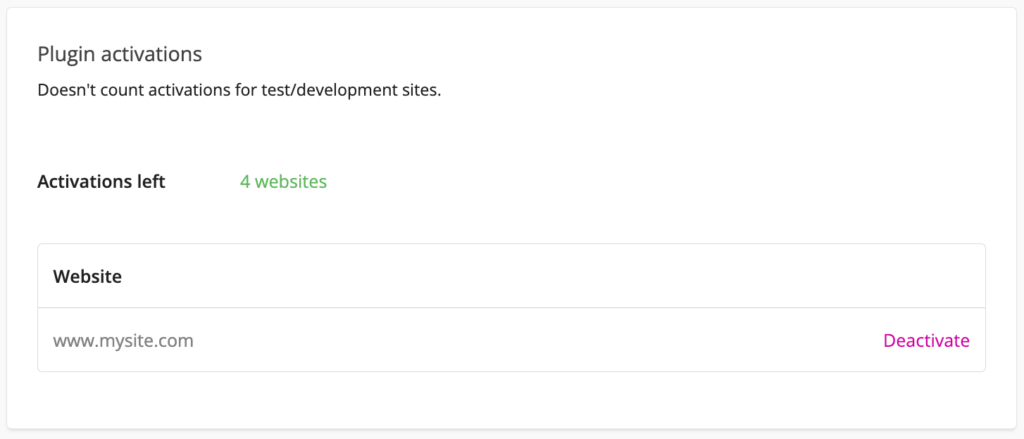
List of plugin license activations
On the same page you can deactivate your license for any domain from the list of available. You can do the same also and from the WordPress dashboard of the needed site.
Note: If you have WordPress Multisite installation - you need to activate your license for each site inside the multisite network. Each site will be counted as a separate one.
Note: Test/development sites are not counted and you can activate your license on an unlimited number of such. Learn more.
How to activate a plugin license
You need to activate your license in order to start receiving the latest plugin updates.
This can be done in a few simple steps:
1. After the purchasing PRO plugin version you must receive email with plugin license details. Copy license key from this email.
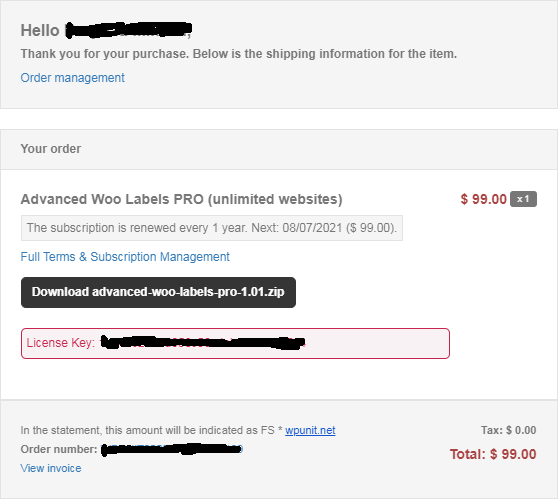
Email with license details
2. From the same email you can download the .zip archive with the plugin filed. Download and install it if you haven't already done this.
3. Go to the plugin settings page -> Updates tab. Here you can find a field for license key activation. Paste previously copied license key and click Activate License button.
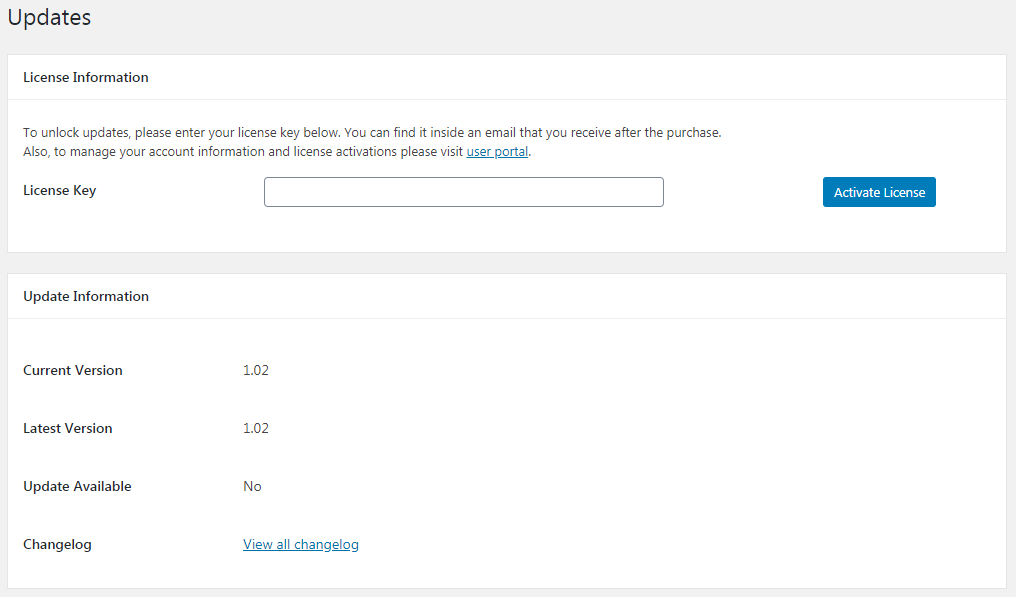
License key field
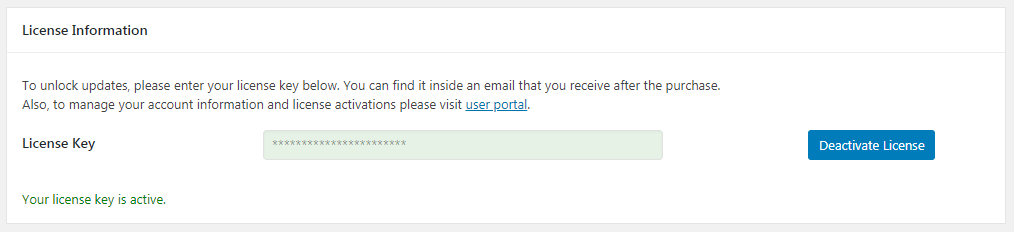
License key is activated
If something is wrong with your license key ( invalid, inactive, reach activations limit ) - you will see the corresponding message.
4. Now your license is active and till subscription is active you will receive plugin updates once they will be available.
How to upgrade license
You need to update your license key if you decide to use it on more sites than it is assigned by default.
For example - you bought 1 site license but later decide to use it on several other sites.
You can update the license key in two ways:
1. By sending a message about what is your current license and to what new license type you want to upgrade.
2. By using customer portal.
Log in to the customer portal, then click Change button near license type information.

Button to change license type
On the next page choose the type of license that you want to upgrade to and click Update.
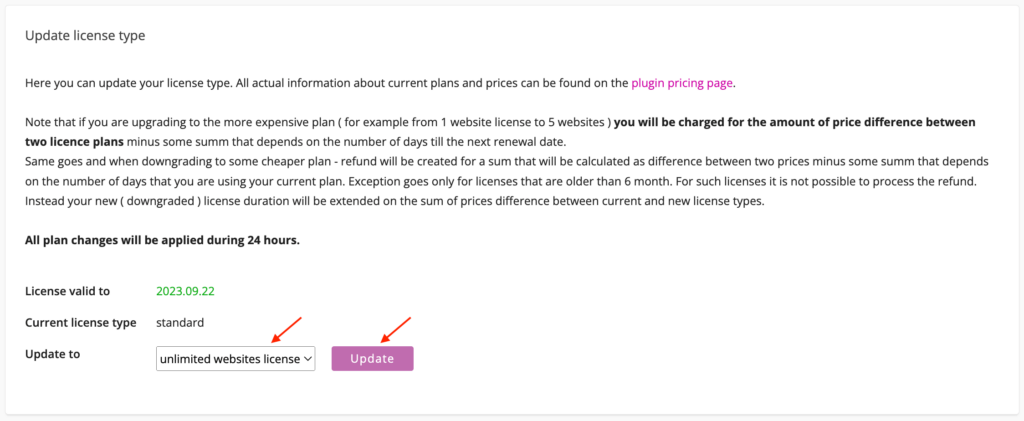
Page to upgrade license type
License must be updated within several hours.
Note: Please read notes inside Upgrade license page before submitting license changes. Main thing to remember - you can be charged for the amount of price difference between two licence plans minus some summ that depends on the number of days till the next renewal date.
License activation for test/development site
So, as we learned earlier, license key activation is limited to a specific number of sites depending on your current subscription plan - 1 site, 5 sites or unlimited sites.
But what if you have some staging sites and you want to activate the plugin license there first in order to test the plugin before using it on the live site?
We have good news here - all license activations for staging sites will not be counted. You can activate your license on an unlimited number of local, test or development WordPress installs. Whether or not a site is local or a test/dev site depends on its URL.
The only requirement is that the URL of your site must match one of the following patterns:
localhost127.0.0.1192.168.**.dev*.dev.cc*.test*.temp*.local*.staging*.sandbox*.example*.invalid*.myftpupload.com*.cloudwaysapps.com*.wpsandbox.pro*.ngrok.io*.mystagingwebsite.com*.tempurl.host*.wpmudev.host*.websitepro-staging.com*.websitepro.hosting*.instawp.xyz*.flywheelstaging.com*.wpengine.com*.wpstagecoach.com*.mybluehost.com*.updraftclone*.pantheonlocal.com*.dreamhosters.com
Additionally you can activate the plugin license on staging subdomains that match following patterns:
local.*sandbox.*dev.*test.*devsite.*stage.*staging.*staging{N}.*( {N} - unsigned int )dev-*.pantheonsite.iotest-*.pantheonsite.iostaging-*.kinsta.comstaging-*.kinsta.cloud