In this article
Label text option
It is possible to specify any text inside WooCommerce product labels. You can use plain text, text variables, emojis and any custom html markup.
To set label custom label text just open the label edit page and find Label text option. Set any needed value here.
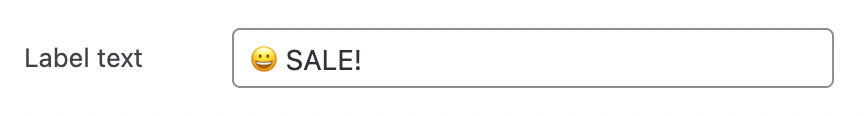
Label text option
Text variables
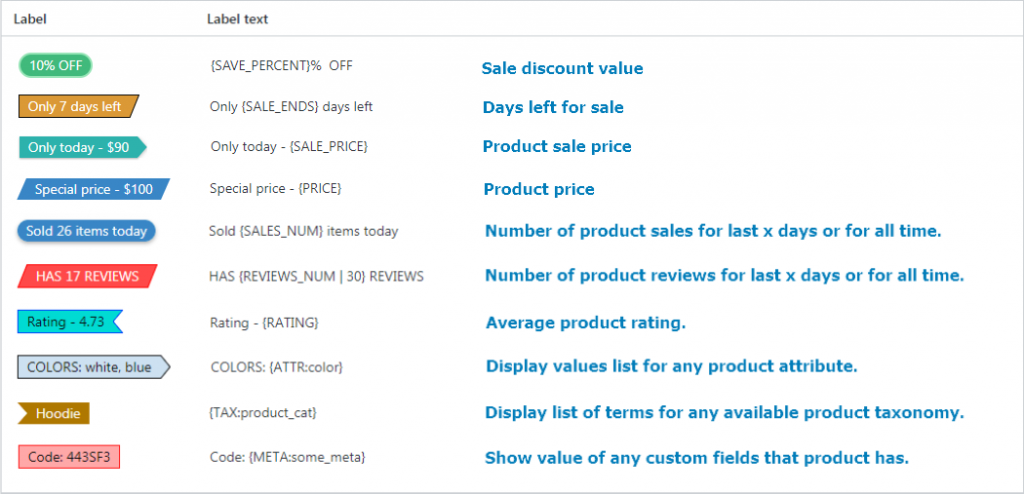
Examples of text variables
Text variables can display some information related to the current WooCommerce products.
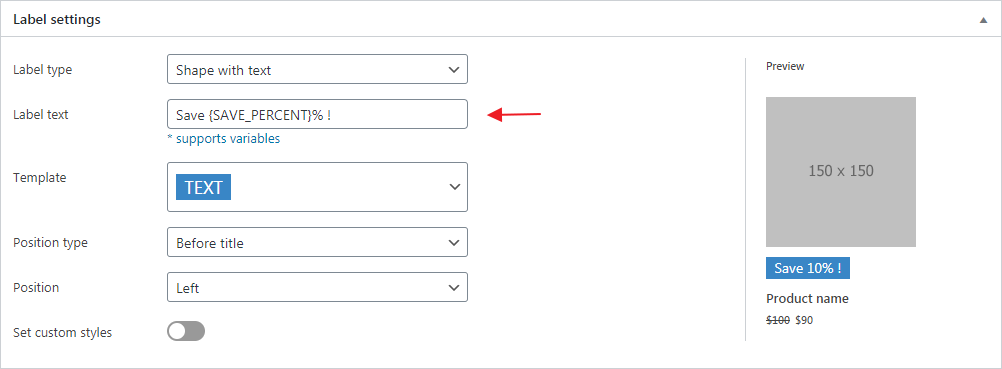
Label text option
Here is the list of currently available text variables:
| Text variable | Description |
|---|---|
| {PRICE} | Product regular price. |
| {SALE_PRICE} | Product sale price. |
| {SAVE_PERCENT} | Product discount percentage. |
| {SAVE_AMOUNT} | Product discount amount. |
| {SALE_ENDS} | Days left till product sale ends. |
| {SYMBOL} | Currency symbol. |
| {QTY} | Product quantity. |
| {SKU} | Product SKU. |
| {STOCK_STATUS} | Product stock status. |
| {SALES_NUM} | Number of product sales for last x days or for all time. |
| {REVIEWS_NUM} | Number of product reviews for last x days or for all time. |
| {RATING} | Average product rating. |
| {LINK} | Product permalink. |
| {ADD_TO_CART} | Product add to cart link. |
| {SHIPPING_CLASS} | Product shipping class. |
| {ATTR:slug} | Values list for any product attribute. For example, use {ATTR:color} to display available product colors. |
| {TAX:slug} | List of terms for any available product taxonomy. For example, use {TAX:product_cat} to display product categories. |
| {META:name} | Value of any custom fields that product has. For example, {META:sales}. |
| {CALC:expression} | Math calculations. Learn more |
| {FORMAT:expression} | Format numbers from text variables. |
| {BR} | New line. |