Overview
With Advanced Woo Label it is possible to display an unlimited number of labels per product. Also, these labels can be displayed in two positions: on product image and before product title.
When inside one product you place several labels in the same position they are combined in so-called Labels Groups. Such a set of labels has some unique set of options that can be configured from the plugin settings page.
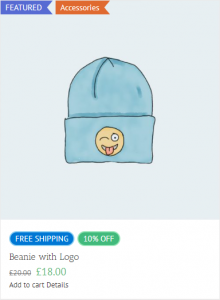
Groups of labels
Labels groups settings
To field groups specific settings please open Adv. Woo Labels -> Settings page. Inside Label Groups section will be visible several available options.
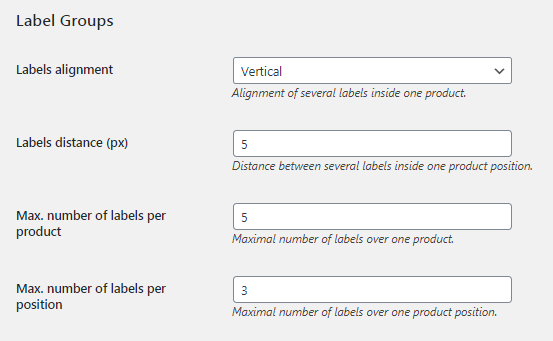
Labels groups settings
Labels alignment - Alignment of labels inside a group ( vertical or horizontal ).
Labels distance - Distance between labels inside group ( px ).
Max. number of labels per product - Maximal number of labels that can be shown for one product ( default = 5 ).
Max. number of labels per position - Maximal number of labels that can be shown for product inside one position ( before title, on image ).
Also inside the label edit page can be found several options that reflect on how groups of labels will be shown.
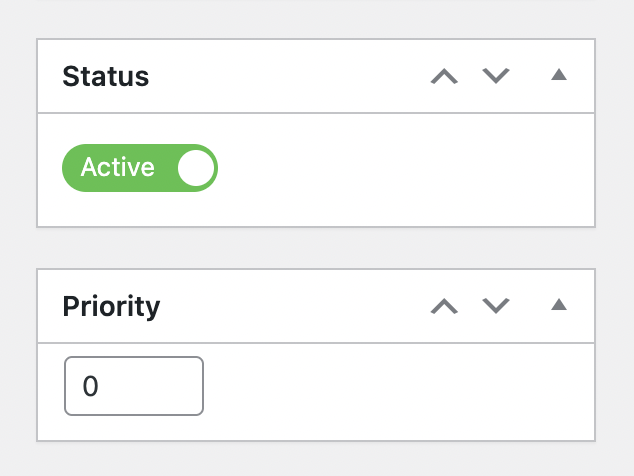
Label options
Priority - Higher priority means that the label will be shown first inside the labels group.
Status - Enable / Disable current label. It is possible to hide/show labels at any time without removing it.